Apple iPad 64gb (9th Generation) 10.2-inch Retina Display, Wi-Fi – Space Gray
The Apple iPad 64gb 9th Generation is a potent and adaptable tablet with an outstanding 10.2-inch Retina Display, 64GB of storage, impressive cameras, Touch ID for security, and all-day battery life. It also has a powerful A13 Bionic chip. It provides convenience and performance in a stylish package, making it the ideal partner for work and play.
Benefits of Apple iPad 64gb (9th Generation) , Wi-Fi – Space Gray
- Stunning Visuals: The 10.2-inch Retina Display offers a visually engaging experience with brilliant colors and fine details for everything from streaming to sketching.
- Impressive Camera Quality: Capture moments in style with the 12MP front and 8MP back cameras, which guarantee the best possible photographs and movies
- Enhanced Security: Ditch passwords in favor of Touch ID, which protects your personal information while providing quick and secure access to your device.
- Storage Space: With 64GB of storage, you have more than enough room for apps, pictures and other content so you can always have your digital life with you.
- Seamless Connectivity: Stay connected with ease with Wi-Fi while you browse the web, participate in online meetings, or communicate with loved ones.
- Long-Lasting Battery Life: You may use this iPad to work, play, and create without continuously looking for a charger.
- Sleek Design: Your gadget has a touch of refinement thanks to the Space Gray finish, which also gives it power.
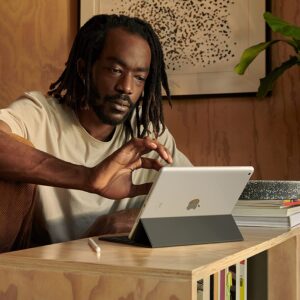
Click here to buy Apple AirTag 4 Pack
How much does the ipad weigh?
Depending on the model, an iPad has a different weight. Following is a list of some popular iPad:
Apple iPad (9th Generation): Weighs about 1.09 pounds (495 grams), and it comes with a 10.2-inch Retina display and other usual features.
iPad Air (4th Generation): Weighs about a pound (458 grams) in its Wi-Fi-only configuration.
iPad mini (6th Generation): Weighs about 0.66 pounds (298.8 grams) for the Wi-Fi-only variant and has an 8.3-inch Liquid Retina display, making it one of the lighter iPads.
Pro Pad (11-inch): Weighs roughly 1.03 pounds (466 grams) despite having a larger display and more functionality.
iPad Pro (12.9-inch): The Wi-Fi-only version of the bigger 12.9-inch iPad Pro normally weighs roughly 1.5 pounds (682 grams). It has a larger screen.
How much does a ipad cost?
The price of an iPad can vary significantly based on the model, storage size, and cellular connectivity options.
- iPad (9th Generation): In the United States, the beginning price for the 64GB model of the 9th-generation iPad with Wi-Fi connectivity was about $329.
- iPad Air (4th Generation): A 64GB model with Wi-Fi connectivity started at roughly $499 for the iPad Air (4th Generation).
- iPad mini (6th Generation): The 64GB model with Wi-Fi connectivity started at roughly $499 for the 6th Generation iPad mini.
- iPad Pro (11-inch): The 11-inch iPad Pro with 128GB of storage and Wi-Fi connectivity had a starting price of about $799.
How much does it cost to replace ipad charging port?
The price of replacing an iPad’s charging port might vary based on the type of the tablet, where you have the work done, and whether or not the device is still protected by AppleCare or a warranty.
Following are some general principles:
- Under Warranty or AppleCare: Apple normally covers faults or manufacturing flaws that are not the result of accidental harm. Before getting repairs, make sure to check Apple’s warranty status.
- Out of Warranty: If the warranty on your iPad has expired, you’ll probably have to pay for the repair. Depending on where you live and the particular iPad model, prices can change. The cost to replace the charging port on an iPad might range from $50 to $150 or more on average.
- Third-Party Repair Shops: You might also take into account third-party service providers. Get quotations from a few different places before moving forward as prices at these shops can vary greatly. Make careful to select a repair facility with a solid reputation for providing excellent service.
- DIY Kits: Using DIY kits that may be ordered online, some users try to change the charging port on their own. This method calls for technical know-how and the appropriate equipment, and it might void any current warranties or AppleCare coverage.
See Philips Norelco Multigroomer All-in-One Trimmer Series 3000, 13 Piece Mens Grooming Kit MG3750/60
Frequently Asked Questions about Apple iPad 10.2-inch Retina Display, Wi-Fi – Space Gray
1. Can i get an ipad for free?
Here are a few opportunities to obtain an iPad without paying anything:
- Contests & Giveaways: From time to time, businesses, websites, or social media platforms run promotions in which you can enter to win an iPad. Be on the lookout for these types of promotions, but be aware that the likelihood of winning may be minimal given the large number of participants.
- Educational or nonprofit programs: As part of their initiatives, several educational institutions or nonprofits may give iPads to students or members.
- Benefits to the Employer: In some circumstances, employers may give employees iPads or other digital gadgets for use in connection with their jobs. This is more typical in some professions or businesses where using technology is necessary to perform job duties.
- Programs for trade-ins or upgrades: Apple and a few stores provide trade-in options where you can bring in your old gadgets (such iPhones or iPads) in exchange for credit toward a brand-new iPad. Even though it might not be fully “free,” it can greatly lower the price of a new iPad.
- Promotions and Deals: These promotions and bundle deals can be found at retailers or mobile carriers. Read the terms and conditions carefully.
2. Which ipad is best?
Your own needs, interests, and financial situation will determine which iPad is “best” for you. Each iPad model that Apple sells has a unique collection of features and functionalities.
3. How to transfer photos from ipad to ipad?
There are numerous ways to transfer images from one iPad to another, based on your preferences. Here are three popular ways to move pictures between iPads.
- Using AirDrop (Requires Wi-Fi and Bluetooth)
- Utilizing iCloud Photos (Requires Wi-Fi and iCloud)
- Using Apps or Services from Third Parties
4. Does an ipad have Bluetooth?
Yes, Bluetooth functionality is included with every iPad model. With the help of Bluetooth, a variety of compatible devices, including wireless speakers, headphones and other accessories, can be connected to your iPad wirelessly. Go to “Settings” > “Bluetooth” on your iPad to access and modify Bluetooth settings. From there, you may pair your iPad with other Bluetooth-enabled devices and toggle Bluetooth on or off. With the use of this feature, you may connect your iPad to other devices and accessories to increase its functionality.




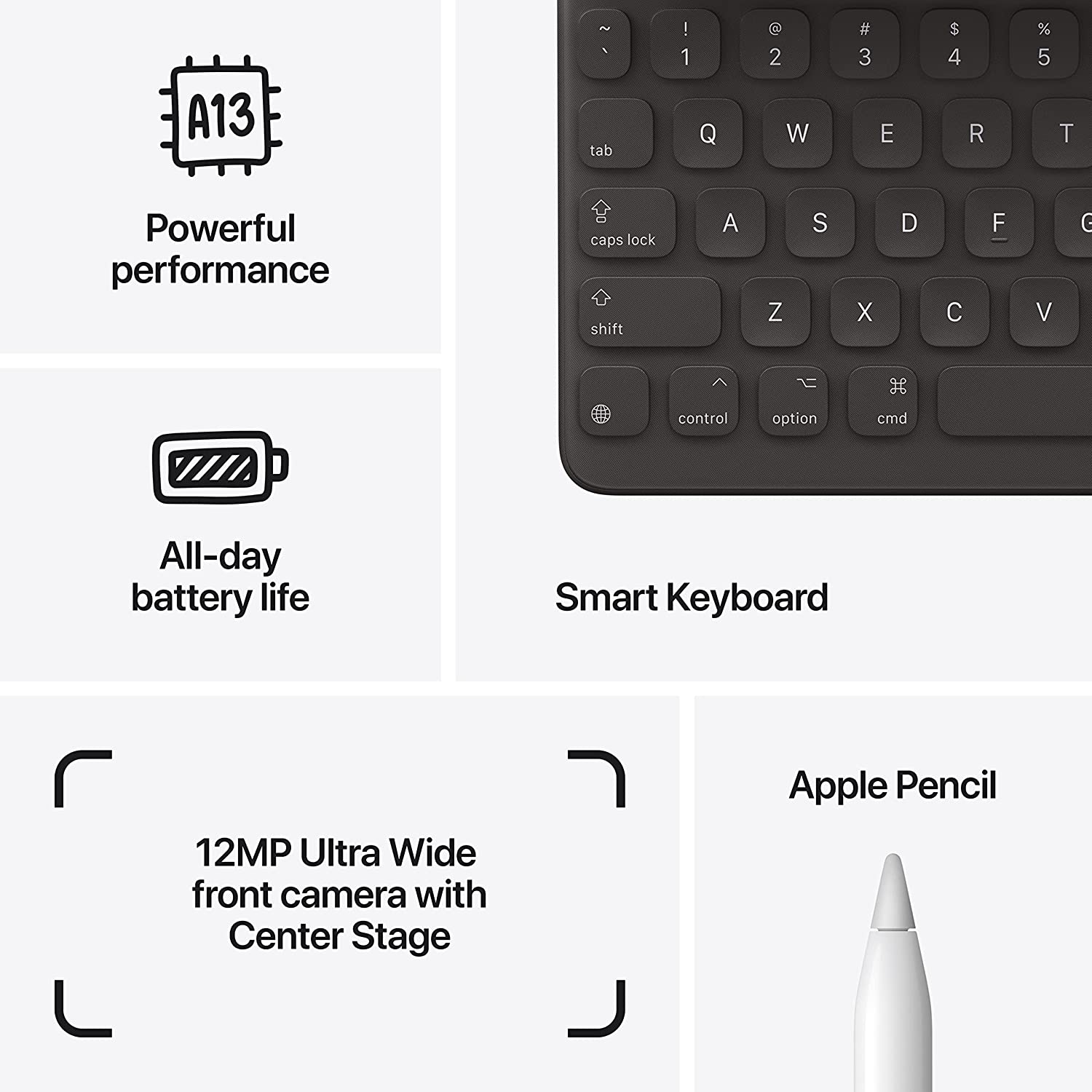




areej160 –
Bestest product