Amazon Fire HD 10 Kids tablet, 10.1″, 1080p Full HD
A wonderful addition to your child’s world of study and pleasure is the Amazon Fire HD 10 Kids Tablet. It finds the ideal balance between enjoyment and responsible usage thanks to its solid design, age-appropriate content, and robust parental settings. It is a long-term investment that may develop with your child due to the configurable settings and 2-year worry-free warranty.
Young brains are empowered by this tablet to explore, study, and create in a secure setting. It is a flexible tool for parents who want to provide their kids with a nice internet experience. The Amazon Fire HD 10 Kids Tablet is a dependable friend for kids of all ages, whether they’re reading, watching, playing, or chatting with loved ones on the camera.
Benefits of Amazon Fire HD 10 Kids tablet, 10.1″, 1080p Full HD
- Kid-Proof Durability: It has a lightweight, durable kid-proof case that will shield it from drops and bumps.
- Full HD display with rich colors: The 10.1″ 1080p Full HD display offers amazing images. Your youngster will have a wonderful viewing experience, whether for educational material, games, or streaming.
- Large Content Library: Your child can access thousands of age-appropriate books, movies, games, and educational apps with Amazon Kids+. It’s a treasure trove of content that keeps growing as they do.
- Parental Controls: You have the power to decide how much time your child spends on screens. Establish screen time restrictions, censor content, and keep an eye on usage to make sure they’re using the tablet in a way that reflects your beliefs.
- Educational Edge: Turn screen time into a teaching opportunity with an educational edge. A variety of educational apps and content are available on the Fire HD 10 Kids Tablet, allowing your child to explore and learn new things in a fun way.
- Built-in Stand: The case’s adjustable stand enables hands-free viewing, making it ideal for watching films, following along with cooking instructions, or taking online classes.
- Front and back cameras: Use front and rear cameras to showcase your child’s ingenuity. They can capture pictures, record videos, and have video chats with loved ones.
- Access to Amazon Parent Dashboard: Use the Amazon Parent Dashboard to stay up to date on your child’s activities and interests. You can view the books, movies, and apps they’re utilizing, as well as their viewing habits.
Instructions to Use
- Turning the Tablet Power On: To turn on the tablet, press and hold the power button.
- Choose Child Profile: Create or select a child profile to access age-appropriate content.
- Explore Content: Use the home screen to browse through suggested books, movies, games, and apps.
- Offline content download: To download material for offline usage, tap the download icon.
- Utilize the Camera: To capture pictures and make videos, go to the camera’s home screen.
- Change Settings: To change tablet settings, hit the gear icon or swipe down from the top of the screen for fast settings.
- Charge as necessary: Keep the tablet charged and maintain it by wiping it down with a microfiber cloth.
See Carhartt Men Loose Fit Short-Sleeve Pocket T-Shirt
Frequently Asked Questions About Amazon Fire HD 10 Kids tablet, 10.1″, 1080p Full HD
- The Amazon Fire HD 10 Kids Tablet is what, exactly?
A tablet made for kids that is geared for learning and pleasure is the Amazon Fire HD 10 Kids Tablet. It offers access to a huge selection of age-appropriate content and comes with a tough kid-proof cover.
- What age range is the tablet appropriate for?
The tablet is made for kids ages 3 and upwards. It offers customized settings and information that is appropriate for your child’s age.
-
What is Free Time Unlimited on Amazon Kids+?
A subscription program called Amazon Kids+ gives users access to tens of thousands of kid-friendly books, movies, games, and apps. It’s an important component of the tablet’s content collection.
Click here to buy Amazon Fire HD 10 tablet, 10.1″, 1080p Full HD, 32 GB, (2021 release), Black
- How do I configure parental controls?
The Parent Dashboard allows for the configuration of parental controls. You can control screen time restrictions, content filters, and tablet usage for your child.
- Can kids use the iPad without worry?
Yes, the tablet is robust enough for daily use and comes with a kid-proof shell that protects against spills and drops.
- Can I download material to use later?
Yes, you can save books, movies, and apps for offline usage. This is useful while traveling or in places with spotty Wi-Fi.
- How long is the tablet’s warranty?
There is a 2-year worry-free guarantee included with the tablet. You have two years to return it for a replacement if it becomes damaged.
- How do I use the tablet’s camera?
By pressing the camera symbol on the home screen, you can access the camera. For pictures and video calls, the tablet offers both front and back cameras.
- Is it possible to change the tablet’s settings as my child gets older?
The tablet can be customized to your child’s age and interests, guaranteeing a relevant and enjoyable experience as they develop.

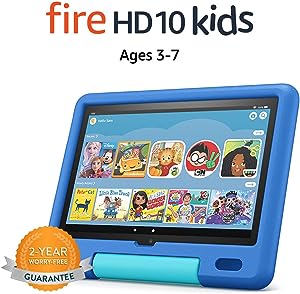




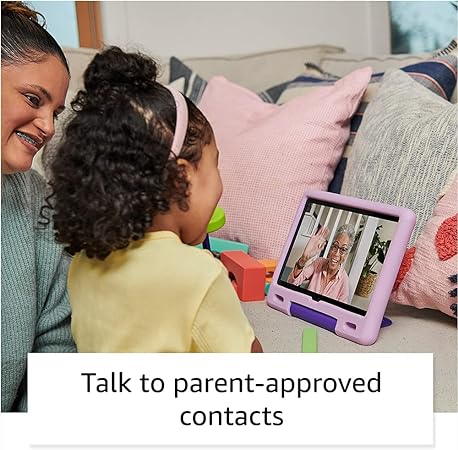



Reviews
There are no reviews yet.