In today’s digital world, entertainment on demand has become a priority. Xiaomi’s Mi TV Stick has emerged as an excellent solution for users who want quick and convenient access to streaming content. Designed to be compact and easy to set up, the Xiaomi Mi TV Stick enables users to enjoy 1080p HD playback, along with features like Android TV 9.0, Google Assistant, and Chromecast. With its affordable price point and extensive capabilities, this TV stick is perfect for turning any television with an HDMI port into a smart TV.
Key Features of Xiaomi Mi TV Stick
1. Android TV 9.0 Operating System
The Mi TV Stick runs on Android TV 9.0, giving you access to a wide range of apps on Google Play, such as YouTube, Netflix, and Prime Video. It personalizes recommendations based on your viewing preferences, ensuring that you always have something enjoyable to watch.
2. Portable Design for On-the-Go Entertainment
Weighing less than 30 grams, the Mi TV Stick is compact and portable, allowing you to take it anywhere. Whether you’re traveling or visiting friends, plug it into any HDMI-enabled TV, connect to Wi-Fi, and enjoy your content without the need for additional cables.
3. Google Assistant Integration
With Google Assistant built into the Bluetooth remote, you can search content, control your TV, and even manage compatible smart home devices using voice commands. This hands-free feature enhances the ease of navigation and accessibility.
4. 1080p HDR Streaming with DTS Support
The Mi TV Stick supports 1080p HDR, ensuring vibrant colors and stunning image quality. Paired with DTS audio encoding, it delivers an immersive audio-visual experience.
5. Built-In Chromecast
The Mi TV Stick’s built-in Chromecast allows you to cast videos, photos, and music from your mobile device to your TV with just a tap. This feature makes sharing content with family and friends seamless and effortless.
6. Dedicated Netflix and Prime Video Buttons
The remote control comes with dedicated buttons for Netflix and Prime Video, allowing you to access these popular streaming platforms with a single click.
Why Choose Xiaomi Mi TV Stick?
The Xiaomi Mi TV Stick is an ideal choice for those who seek a balance between quality and affordability in a streaming device. Unlike traditional streaming boxes, its portability and compact size make it perfect for users on the go. Here’s why it stands out:
1. Cost-Effective Entertainment Solution
For users who want access to premium streaming services without purchasing a full-fledged smart TV, the Mi TV Stick provides a cost-effective alternative. It transforms any standard TV into a smart TV with minimal setup.
2. User-Friendly Setup and Connectivity
Setting up the Mi TV Stick is straightforward. Simply plug it into your TV’s HDMI port, connect to Wi-Fi, and start streaming. The Bluetooth remote ensures smooth navigation, while voice control further simplifies usage.
3. Enhanced Entertainment with Google Assistant
Unlike many other streaming devices, the Mi TV Stick integrates Google Assistant, offering voice-enabled convenience and control over smart home devices. This allows for hands-free operation, ideal for users who prefer a streamlined experience.
4. Rich Content Ecosystem
The Mi TV Stick supports Netflix, YouTube, Prime Video, and a wide array of apps from the Google Play Store, giving you access to a broad range of content. Whether you enjoy movies, series, or games, this device caters to all your entertainment needs.
5. Portability and Versatility
Its lightweight design allows you to carry the Mi TV Stick with you wherever you go. All you need is an HDMI-compatible TV, making it an ideal option for frequent travelers.
Buy Xiaomi Mi TV Stick 👉👉https://amzn.to/3NHzjyw
Product Specifications
Brand: Xiaomi
Connectivity: Bluetooth, HDMI
Resolution: 1080p
Operating System: Android TV 9.0
Supported Services: Netflix, YouTube
Weight: 1 oz
Special Features: Portable, Google Assistant, Chromecast, Netflix and Prime Video buttons
FAQs
1. Can I use the Mi TV Stick with non-smart TVs?
Yes, as long as your TV has an HDMI port, you can use the Mi TV Stick to turn it into a smart TV.
2. Does the Mi TV Stick support 4K streaming?
No, the Mi TV Stick supports up to 1080p HDR. For 4K streaming, consider Xiaomi’s Mi Box series.
3. How do I reset my Mi TV Stick?
To reset, go to Settings > Device Preferences > Reset on the Mi TV Stick interface.
4. Can I use the Mi TV Stick without a Wi-Fi connection?
No, an active internet connection is required to stream content on the Mi TV Stick.
5. Is Google Assistant compatible with other smart devices?
Yes, the Mi TV Stick’s Google Assistant can control compatible smart home devices.
Conclusion
The Xiaomi Mi TV Stick offers impressive functionality in a compact design. Its Android TV 9.0 operating system, Google Assistant integration, and built-in Chromecast make it a versatile choice for anyone looking to enhance their entertainment experience. With its affordable price and robust features, the Mi TV Stick is a practical and portable solution that redefines entertainment for users everywhere.



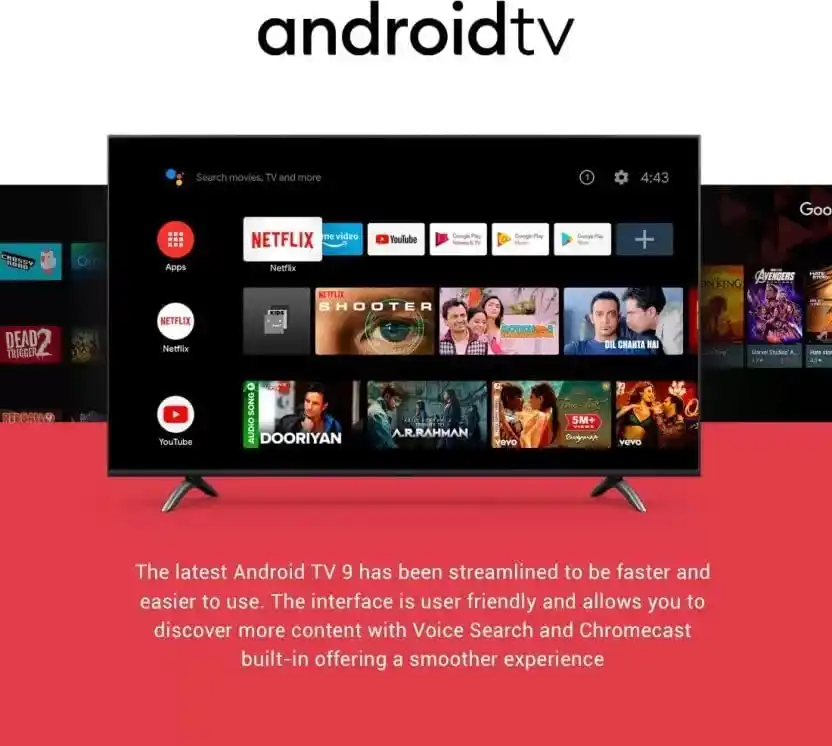



Reviews
There are no reviews yet.